Home › Forums › Nutrition & Diet › Newbies
Tagged: newbies
- This topic has 4,730 replies, 1,093 voices, and was last updated 4 years, 7 months ago by
 Ossie-Sharon.
Ossie-Sharon.
- AuthorPosts
- September 7, 2019 at 12:37 am #43815
 Ossie-SharonMember
Ossie-SharonMemberHi, Locabay. Since you have specific tastes, I would recommend that you try our Menu Planner subapplication, so that you can select the foods that work for you, while avoiding ones that don’t. The following are the steps to access this:
1. Deselect “keto” from your profile.
2. In the menu area, click on “New Menu,” to get a more general plan.
3. Click on the circular arrow icon to the far right of each meal header to enter the menu-building area. You will see the exchanges allotted to you for each meal. To convert your meals to keto, make the following substitutions:
– Two fats for each carbohydrate exchange
– Non-starchy vegetables instead of fruits, one exchange for one exchange
– No sweet exchange
This way your menu will be fully personalized, and still meet your nutritional needs. If you would like more assistance, please let me know.September 8, 2019 at 4:49 pm #43818 rebecca61Member
rebecca61MemberHi: I am so frustrated. I can not find my week 2 menu. It still shows week one with all the foods on it that I wanted deleted from my menu
September 8, 2019 at 10:12 pm #43820 Ossie-SharonMember
Ossie-SharonMemberHi, Rebecca61. I have forwarded your issue to tech support. Someone will get back to you soon.
September 9, 2019 at 1:09 am #43821 LocabayMember
LocabayMemberHi Ossie. Thanks for getting back to me. I do have a plan I’m on and will continue to follow that. It is a Vegetarian Keto plan all made out for me. Your way sounds way too confusing. I like simple ?. But I do thank you !
September 9, 2019 at 12:20 pm #43822 SteelzMember
SteelzMemberHello my name is steelz and I find that eating so much food makes me sick one time I did find my page where u can cut ur weight and get smaller portions pls tell me where I can find this
September 9, 2019 at 12:54 pm #43823 Ossie-SharonMember
Ossie-SharonMemberHi, Steelz. Your menu is already at the lowest level, and I checked it to make sure all is in working order.
Have you been on restrictive diets in the past? This can sometimes lower tolerance for normal amounts of food. Do you have a particular condition that may lower tolerance? Are you physically active? The latter can also make a big impact on digestive health, not just healthy body composition and weight management. If you would like more guidance with that, please repost, and I will get back to you.
In the meantime, you can reduce the volume of food by swapping out some of the bulkier items (for example, watermelon), for more dense items from the same food group (using the same example, peach or orange) – just click on the item to swap, then select from the pop-up list of alternatives. You can also trade bulky carbohydrate foods like pasta for more fish, which tends to take up less space in the stomach (this you can do during food prep time, since the system isn’t built for swaps outside of the same food groups).
If those options still don’t help, please repost.September 9, 2019 at 8:52 pm #43824 2056djbowersMember
2056djbowersMemberThanks Sharon appreciate the info
September 21, 2019 at 11:08 pm #43885 Married2abikerMember
Married2abikerMemberIm a newbie,just today. Gonna try it, im thinking making my own menu by using the recipes
September 22, 2019 at 12:44 am #43889 Ossie-SharonMember
Ossie-SharonMemberHi, Married2aBiker. Great idea! Let us know if you would like any assistance with that.
September 23, 2019 at 4:19 am #43894 GodslimzaMember
GodslimzaMemberHi! I’m a bit confused about the Menu Planner. I understand that i have to put the items for each meal of the day but why can’t I use a recipe for my meals? if i can, how?
September 23, 2019 at 4:42 am #43895 GodslimzaMember
GodslimzaMemberWhen looking up recipes It only shows Keto recipes.In my settings the Keto dietary option is not selected. How can fix this so I am able to see other recipes that are not Keto?
September 23, 2019 at 4:43 am #43896 Ossie-SharonMember
Ossie-SharonMemberHi, Godslimza. Just scroll down. The keto recipes are the newest, so they appear first.
September 23, 2019 at 10:59 pm #43897 Ossie-SharonMember
Ossie-SharonMemberHi, Godslimza. You don’t need to physically add recipes to your menu – you can use them to prepare the foods listed in your meal. You can start with a basic match – e.g., “salad” or “Vegetables of Your Choice” – thenmatch up the exchanges visible at the end of each recipe to those allotted to you. You can see the latter when you click on “Exchange mode” in the toolbar above your menu. It doesn’t need to be a perfect match to work.
October 4, 2019 at 12:35 pm #43999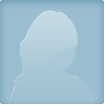 annerbeeMember
annerbeeMemberI am trying to use the menu planners grocery list and when I replace a meal or snack it wont show up on the grocery list. How do I make it show me what to buy for that new recipe?
October 4, 2019 at 1:12 pm #44000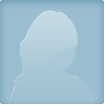 annerbeeMember
annerbeeMemberI just want to have 3 eggs for breakfast, how do i change it to just eggs? It wont let me. I have to have a muffin, an egg and fruit
- AuthorPosts
- You must be logged in to reply to this topic.

