Home › Forums › Nutrition & Diet › menu planner
Tagged: menu planner
- This topic has 19 replies, 13 voices, and was last updated 11 years, 9 months ago by
 Ossie-Sharon.
Ossie-Sharon.
- AuthorPosts
- April 21, 2014 at 8:08 pm #19394
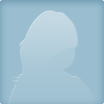 buskkyMember
buskkyMemberHi all, I just started and I am having trouble with the feeling lucky app. I click the choices and submit for my menu but then I get “the page can not be displayed”. Refreshing does not see to help. Any ideas?
April 21, 2014 at 8:24 pm #19398 Ossie-SharonMember
Ossie-SharonMemberHi, buskky. I have forwarded your query to tech support. In the future, you can reach them directly through the “Contact Us” link below.
May 22, 2014 at 11:59 am #20419 CarolynFischerMember
CarolynFischerMemberHow do I get stated. Have not found what I need to get started. Carolyn Fischer.
May 22, 2014 at 12:04 pm #20420 CarolynFischerMember
CarolynFischerMemberI don’t no how to get started. Carolyn Fischer
May 22, 2014 at 12:31 pm #20422 Ossie-SharonMember
Ossie-SharonMemberHi, Carolyn, and welcome! There are a couple of things you can do. You can start reading the main Program Guide or Quick Start Guide (in “My Downloads” at the top right hand corner of every page) to get an idea of how the Program works, or you can go directly to the Menu Planner (in “Apps” above, toward the top left corner) – do read the summary there and the guide for which there is a link, then start building your menu.
You can also download the 14-Day Express Meal Plan (also in “My Downloads”) to get an idea of how ideal eating in this program looks.
If the program principles are quite different from how you normally eat, we do recommend not jumping in headfirst and making many extreme changes all at once. Do ease into the changes, start with what you have in your kitchen now and experiment with upgrading your staples, join the groups here for advice, check out our recipe collection, and of course, ask any questions you may have in this forum.
As you get moving, you wish to take advantage of our Articles and Exercise Guides. - AuthorPosts
- You must be logged in to reply to this topic.

